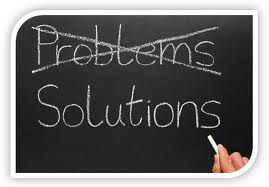Web analytics is not just a tool for measuring Web site traffic. Web analytics applications can also help companies measure the results of traditional print advertising campaigns.
That's what New York-based retailer BuiltNY discovered when it began running a four-issue print campaign in Dwell magazine in August. The company's "design-focused" neoprene tote bags for things like wine, lunch, or laptops are sold directly on its Web site and through resellers in 30 countries.
The campaign began in Dwell's September issue with a quirky expose of what various items look like in a BuiltNY bag through an airport x-ray machine. The ad itself featured a candid letter from BuiltNY, superimposed on one of the images, describing the events leading up to the creation of the ad.
To track the print campaign, BuiltNY put a unique, easy-to-remember unique URL in the ad, which was only in use for that campaign. That landing page shows colorful x-ray images of objects like wine bottles, lunches, seashells and beach gear, all inside the appropriate BuiltNY bag.
Through Google Analytics, BuiltNY was able to attribute an 800 percent boost in traffic when the ad hit newsstands, and a 40 percent increase in online sales from visitors that came through that URL, Steve Bowden, art director for BuiltNY, told ClickZ.
"We can read it like the Wall Street Journal for our own Web traffic," Bowden said. "Every morning we get an update on how our Web, print and e-mail campaigns are doing, correlated to sales."
"Instead of gathering around the table scratching our heads, we actually have data to show how the campaign is performing," added Aaron Lown, a principal at BuiltNY and its co-creative director.
The second ad in the series, in Dwell's October issue, follows the bare-bones letter approach, with an invitation to browse BuiltNY's new line of cases for cell phones, MP3 players, laptops and other electronics. That ad links to an online game BuiltNY developed with Justin Bakse of VolcanoKit.com, where users battle alien neoprene electronic accessories with a "ballistic champagne bottle."
BuiltNY ran a more traditional test ad in Dwell earlier this year, before it began using Google Analytics. "But I have no idea if it worked," Lown said, since he had no way to track its success. Prior to implementing Google Analytics about the same time the X-ray campaign began, BuiltNY hadn't used any Web analytics products for its first three years in business. "We just had too many other things to do, like design new products, run our business...," Lown said.
These print ads account for a majority of BuiltNY's marketing spend, which is balanced out primarily with public relations outreach, quarterly e-mail campaigns, and a small AdWords campaign, Lown said. "This is the first advertising we've done, and while it's small in the grand scheme of things, it's our largest ad effort," he said.
BuiltNY is now using Google Analytics to track all of its online and offline efforts. It's also using the data to optimize future campaigns, such as determining the best day and time to send out e-mail communications to existing customers. Because it can now accurately determine the value of its online and offline campaigns, BuiltNY can more confidently spend its limited marketing budget knowing what the return will be, Lown said.
Web analytics applications are often underutilized by small and mid-sized businesses like BuiltNY, which currently has about 30 employees. For many small businesses, the only Web analytics available are simple traffic counting applications available through their hosting provider, which provide little actionable value, Greg Dowling, senior analyst at JupiterResearch, told ClickZ. Those companies eschew more sophisticated analytics applications for reasons of cost, information overload, or confusion over how to utilize the data in their business, he said.
"I think the primary barrier is the lack of internal resources required to effectively establish, monitor, and maintain a Web analytics installation, as well as the cost-prohibitive nature of enterprise class Web analytics platforms," Dowling said. "Additionally, tool complexity prevents users who actually install these applications from getting any real value out of them if they don't have dedicated Web analysts supporting these installations."
Google tackled the first issue head-on by offering its analytics product for free, and is taking on the others with a robust help center and knowledge base of practical applications it calls Conversion University. The money saved by Google Analytics being free can also be put into hiring and training Web analysts or paying for consulting from existing partners, Dowling said.
While the tracking method BuiltNY used for its print ads is straightforward, there are hidden pitfalls that have prevented more implementations, Dowling said.
"While it is technically easy to track offline campaigns through the use of redirect or vanity URLs, the practice is often wrought with complexities and is prone to error, making the data collected highly suspect," he said. "Tighter integration with direct marketing systems that would allow for the tracking of campaign respondents across campaigns both on and offline is becoming available as Web analytics vendors enhance data integration capabilities, but widespread adoption and usage is limited."